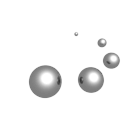GIRAF
The GIRAF service terminated on 30th April 2019. Thank you for using so long.
[The URL]
[Introduction to GIRAF]
GIRAF is a similarity search service for ligand binding sites available at https://pdbj.org//giraf/. For a given PDB ID or uploaded PDB file, GIRAF searches for known ligand binding sites in the PDB that are similar to substructures of the query.
[How to execute a GIRAF search]
Input
There are two ways to provide your query structure, by either
- specifying a PDB ID, or
- uploading a PDB-formatted file.
Limiting search to specific protein subunits (optional)
Optionally, you can specify chain IDs so that the search is performed only for the specified chains. The default isallwhich means all the protein chains (longer than 25 amino acid residues) are treated. The chain IDs must be those that appear in PDB-format files (i.e., auth_asym_id of mmCIF or PDBML). When specifying multiple chain IDs, they must be separated by comma (no space).
Email notification (optional)
You can input an email address to which a notification of the GIRAF search result will be sent.
Executing a search
After specifying a query and clicking the submit button, you will find the result page, which will contain no results yet. Usually, search results will be available in 10-30 minutes, but large query proteins may take longer. If you have specified your email address, an email will be sent when the search is completed. Otherwise, you should bookmark the result page so that you can refer to it later.
[How to examine the GIRAF results]
When a GIRAF search is completed, the result page will show a table of significant hits. The result page will be deleted after one week.
The table contains the following columns:
- rank
-
The rank of a hit in terms of the normalized GIRAF score ( score ).
- PDB
-
The PDB ID of the hit.
- align
-
The link to an alignment page with structure superposition.
- motif
-
The link to the summary page of the corresponding structural motif. The structural motifs are those described in Kinjo and Nakamura (to appear in Structure ).
- ligand
-
PDB chemical component ID except for polymeric molecules such as polypeptide (less than 25 amino acid residues), DNA (polydeoxyribonucleotide), RNA (polyribonucleotide), or sugar. They are linked to the PDBe (formerly MSD) MSDChem database (except for polymeric molecules).
- protein
-
Description of the PDB entry.
- score
-
Normalized GIRAF score. This is a raw GIRAF score multiplied by the squared inverse document frequency (IDF) of the template binding site.
- P-value
-
The probability of finding the hit by chance.
- RMSD
-
The root-mean-square deviation of the aligned atoms.
- Nali
-
The number of aligned atom pairs.
Sorting the results
You may sort the results according to score, P-value, PDB ID, ligand (chemical component ID), RMSD, and Nali by selecting these keys from the menu bar and clicking the submit button.
Examining all the hits
By default, the result page only shows the representative ligand binding sites. If you want to look at all the hits, you may check the all hits button and click the submit button.
The result page is an XML file containing the list of matching ligand binding sites. Thus, if you are familiar with XML processing, you can save the results into a file, parse it with your own program, and use them for your further study. Alternatively, you can convert the result page into an HTML format which can be saved on you computer.
[Using the alignment page]
By following the show link in the align column of the result page, you may visually examine the ligand binding sites and the ligand superposed onto the query structure, using a jV applet. The atom-atom correspondence between the query and the template ligand binding site (i.e., the structural alignment) is also shown as a table.
Alignment page as PDBML-extatom file.
The alignment page is a superset of the PDBML-extatom format. Therefore, you can save the alignment page as an XML file on your computer, and use jV for closer examination of the superposition. Note, however, that the alignment page contains only the transformed ligand binding site so that you should load your query structure separately in addition to the alignment page to see the actual superposition.
[References]
- Similarity search for local protein structures at atomic resolution by exploiting a
database management system.
Kinjo, A.R.; Nakamura, H. BIOPHYSICS 3 :75-84 (2007). - Comprehensive structural classification of ligand binding motifs in proteins.
Kinjo, A.R.; Nakamura, H. Structure 17 :234-246 (2009)