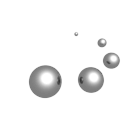FAQ
[Frequently Asked Questions]
1. Update & download of PDB data
- 1-1) When are PDB entries released or updated? Can I download exactly the same PDB data from RCSB PDB, PDBe or PDBj? Is the update schedule different among them?
- 1-2) Is it possible to get a CD or DVD which includes all PDB data?
- 1-3) What are the URLs to download PDB files using FTP or rsync protocol?
- 1-4) How can I download PDB data with specified format: PDB, mmCIF or XML, using the FTP protocol?
- 1-5) Where can I download the data such as CSA, mentioned in the Functional Detailspage?
- 1-6) Is any tutorial for OneDep deposition service available?
- 1-7) Is there the obsoleted/superseded entries list?
2. Various Search services at PDBj
- 2-1) Is there a tutorial available on how to use various search services at PDBj?
- 2-2) Do you have a tutorial on the PDBj Mine search service?
- 2-3) Can I download partial data in PDB format, which is extracted from an original PDB file?
- 2-4) How can I extract data from PDB data in XML format?
- 2-5) How do I search for PDB entries of a certain protein with a specific Swiss-Prot ID?
- 2-6) How do I search for PDB entries using an amino acid sequence?
- 2-7) How do I search for PDB entries containing a particular compound?
- 2-8) How do I search for all PDB structures in the specific resolution range?
- 2-9) How can I search for all PDB entries which were deposited with structure factor files?
3. Usage Policies & Privacy Policies
- 3-1) Are there any copyright restrictions to use images or data on PDBj website?
- 3-2) Do I need to contact PDBj rather than PDB to use PDB data?
- 3-3) Do I need an authorization to use 3D movie from EM Navigator? How do I cite it?
- 3-4) Do you record personally identifiable information and search queries as an access log? Are they disclosed to a third party?
4. Software and services provided by PDBj
- 4-1) Is there a tutorial available on various services at PDBj?
- 4-2) jV: Do you have a tutorial on the 3D viewer, jV?
- 4-3) jV: What are the system requirements, e.g. operating system, to use jV?
- 4-4) jV: How do I change the background color?
- 4-5) jV: How can I display a certain amino acid and/or atoms, in addition to the entire structure in ribbon model?
- 4-6) jV: How do I save a jV image?
- 4-7) jV: How can I save a higher resolution image?
- 4-8) EM: I have a question about EM Navigator but I cannot find any questions in this page.
- 4-9) EM: How do I reproduce a map from a session file of EM Navigator?
- 4-10) GIRAF: I submitted a query by uploading PDB file but I got result page with no result.
- 4-11) Format Conversion: Do you provide a service to convert the file format between PDB format and PDBx/mmCIF?
5. Other inquiries
- 5-1) I want to change the postal address for receiving the Newsletter.
- 5-2) Do you have a reference regarding PDB XML format and various services?
- 5-3) Where do I get XML schema files for PDB XML data?
- 5-4) How do I link to a Structure Summary page of PDBj Mine for a PDB ID?
- 5-5) Why is "j" written in lowercase while "J" of Japan is written in uppercase?
- 5-6) How can I uncompress gz file(.gz) on Windows? How can I compress a file into gz format on Windows?
- 5-7) Where can I get PDBj logo data?
6. Troubleshooting
- 6-1) I cannot access to your ftp site using the IP address these days. I used to do that.
- 6-2) jV: RasMac does not recognize PDB files.
- 6-3) jV: I have a problem displaying a PDB structure using PDBjViewer. What can I do?
- 6-4) jV: I encounter an error when using jV applet to view a structure.
- 6-5) jV: I have a problem in installing jV and/or displaying a PDB structure using jV.
- 6-6) Molmil: Molmil viewer no longer works.
- 6-7) Molmil: The OS crashes when the Enable button on the Molmil page is clicked.
- 6-8) Molmil: Links to Molmil viewer do not appear. / Molmil does not work.
- 6-9) I have a problem with viewing Website on my Firefox browser.
7. Deposition, update and release of PDB entries
Please also refer to wwPDB FAQ page. Regarding wwPDB New Deposition and Annotation system, refer to wwPDB FAQ page about new system.
- 7-1) Do you have documentation for the PDB file format?
- 7-2) I want to change my PDB entry but do not know the contact e-mail address. What can I do?
- 7-3) Can I complete a deposition over a few days? For how long is my incomplete deposition session saved?
- 7-4) When will an HPUB structure be released? The primary citation has been published.
- 7-6) What is the rule for assigning chain IDs? How are upper case letters, lower case letters and numbers used?
- 7-7) Can I release my PDB entry (deposited as HPUB/HOLD) right away?
- 7-8) How can I tell whether a PDB entry type is non-PDB format compatible or not?
- 7-9) Is there any chance that the deposited information could leak out from the PDB before release?
- 7-10) The molecule type for each entity is defined in entity.type. So what is the threshold to categorize as polymers for PDB entities?
- 7-11) How can I submit a hybrid structure factor data with two datasets(x-ray/neutron)?
2-1) Is there a tutorial available on how to use various search services at PDBj?
A) Click on the "Help" or "?" link in the Search panel from the left menu to go to PDBj Help page.
The page summarizes various PDBj search services and their links to each tutorial.
2-2) Do you have a tutorial on the PDBj Mine search service?
A) Using PDBj Mine, you can do Quick search, Advanced search and SQL search depending on your
intended use.
Please see the following pages for each usage:
- Quick serach : The basics
- Advanced search : various query types
- SQL search : examples of SQL queries
If you have any questions, please use this form to contact us.
[Back to Questions]2-3) Can I download partial data in PDB format, which is extracted from an original PDB file?
A) Unfortunately, you cannot download partial data in PDB format.
You can extract structure data in XML format.
Please refer to the following
question&answer for the details.
2-4) How can I extract data from PDB data in XML format?
A) You can use PDBj Mine:SQL search or PDBj Mine:REST service to extract a certain part of a PDB entry.
Please refer to the following tutorials for familiar examples.
If you would like to extract other data but do not know how, please contact us.
Please specify the details of the conditions necessary to extract data .
2-5) How do I search for PDB entries of a certain protein with a specific Swiss-Prot ID?
A) Just enter the Swiss-Prot ID in the search box in the middle of the PDBj top page.
If you would like to specify more complex conditions, please use Advanced search.
Please refer to a tutorial for Advanced search for the details.
2-6) How do I search for PDB entries using an amino acid sequence?
A) You can use Sequence-Navigator.
Please click onSequence-Navigatorunder Search from the left menu of PDBj web pages.
[Back to Questions]2-7) How do I search for PDB entries containing a particular compound?
A) You can run the search using PDBj Mine Quick search.
Please input the compound name into the search box with default option,PDB ID or Keyword.
If the search returns a No hit, it is highly possible that the compound has not been deposited to PDB yet.
You can also use Advanced search for multiple types of conditions. Please refer to a tutorial for Advanced search for the details.
[Back to Questions]2-8) How do I search for all PDB structures in the specific resolution range?
A) Using PDBj Mine Advanced search, you can specify the resolution range, the lowest and/or highest values.
Also, you can specify resolution using PDBj Mine: SQL search or
PDBj Mine: REST service.
Please refer to the following pages for the examples.
2-9) How can I search for all PDB entries which were deposited with structure factor files?
A) The IDs of PDB entries deposited with SF files are listed on PDB Update Information page.
[Back to Questions]3-1) Are there any copyright restrictions to use images or data on PDBj website?
A) PDB data, text and images are free of all copyright restrictions. You can use them free of charge.
When you reprint or cite them, please also cite us as follows:
Protein Data Bank Japan (PDBj)
However, Molecule of the Month is copyrighted by the RCSB PDB, please contact RCSB and David S. Goodsell and ask for permission.
Please also see Terms of Use page.
[Back to Questions]3-2) Do I need to contact PDBj rather than PDB to use PDB data?
A) You can contact PDBj to use PDB data.
PDBj (Protein Data Bank Japan) maintains the PDB database as a member of wwPDB, in collaboration with the RCSB PDB,
the BMRB in USA and the PDBe in EU.
PDB data, text and images are free of all copyright restrictions.
When you reprint or cite them, please also cite us as follows:
Protein Data Bank Japan (PDBj)
However, Molecule of the Month is copyrighted by the RCSB PDB, please contact RCSB and David S. Goodsell and ask for permission.
Please also see Terms of Use page.
[Back to Questions]3-3) Do I need an authorization to use 3D movie from EM Navigator? How do I cite it?
A) All the data in EMDB are freely available.
There-dimensional movies of EM Navigator have been generated by PDBj, which are also freely
available.
It would be appreciated if you would cite it as EM Navigator, PDBj.
3-4) Do you record personally identifiable information and search queries as an access log? Are they disclosed to a third party?
A) We record access information only to perform statistical analysis of access to the website. They will never be used for any other purpose and will never be disclosed to a third party. As for details, please refer to Terms of Use & Privacy Policy page.
[Back to Questions]4-1) Is there a tutorial available on various services at PDBj?
A) Please click on the "Help" link in the Services and Software panel on the left side menu to go to PDBj Help page.
The page summarizes various PDBj services and software and their links to each tutorial.
4-2) jV: Do you have a tutorial on the 3D viewer, jV?
A) Please click on the jV: Graphic Viewer on the left side menu of PDBj web pages to go to jV wiki page.
How to usepage on the site includes Reference manual, User's Guide and some examples.
[Back to Questions]4-3) jV: What are the system requirements, e.g. operating system, to use jV?
A) Any OS such as Windows, Mac OS and Linux is available as long as JRE (Java Runtime Environment) is already installed. For more details, please refer the jV portal page and the Installation of jV page in jV wiki.
[Back to Questions]4-4) jV: How do I change the background color?
A) When you change the background color, use the command set.
The following example will change the background color to blue.
set background blue
background blue[Back to Questions]
4-5) jV: How can I display a certain amino acid and/or atoms, in addition to the entire structure in ribbon model?
A) The structure is displayed in ribbon model when you select [Cartoon] from jV [Display]
menu.
(The jV menu appears when you use jV installed on your computer. When using its applet version,
click on radio button to select the appropriate model)
To display a certain amino acid or atom in spacefill model, select the target with the select command first, and then select [Spacefill] from the [Display] menu.
example 1) Selecting by residue number:select 32 || 64example 2) Selecting by a combination of residue number and atom name:
select 32 && (ASP.OD1 || ASP.CG || ASP.OD2)
For more details on atom expressions, please refer to the Atom Expressionpage
[Back to Questions]4-6) jV: How do I save a jV image?
A) To save the jV image as a PNG/JPEG file, click on [File] > [Save] > [PNG/JPEG] and
choose a folder to save the file to.
(Click the right mouse button first to open the File menu in using the applet version)
You can also use the command, save, as an alternative in using the stand-alone jV.
[Back to Questions]4-7) jV: How can I save a higher resolution image?
A) You can save a higher resolution image by enlarging the jV window within the screen.
Use a command set to enlarge the jV window in specified pixels as shown below:
set imagesize 800 800
Also, to magnify the protein image, use the command zoom. The number is specified as a percentage.
zoom 130
After that, save the image by clicking on [File] > [Save] > [(file format)].
[Back to Questions]4-8) EM: I have a question about EM Navigator. Who do I contact?
A) Please see the FAQ page of EM Navigator. If you do not find the answer to your question, please feel free to contact us.
[Back to Questions]4-9) EM: How do I reproduce a map from a session file of EM Navigator?
A) Please download a session file and a map file from EM Navigator's Detail page. Please put the decompressed map file and the session file in the same directory. Restore the session using UCSF Chimera and the atomic model and the map will be displayed. The fitted model of the atomic model and the map surface can also be viewed using Yorodumi.
[Back to Questions]4-10) GIRAF: I submitted a query by uploading PDB file but I got result page with no result.
A) The GIRAF service requires atom symbols described in 77 and 78 columns of each ATOM records. Some applications output PDB format files without atom symbols and GIRAF can't process these data correctly. Please add them and submit again.
[Back to Questions]5-1) I want to change the postal address for receiving the Newsletter.
A) Please let us know your new address using the contact form. We will send the next Newsletter to your new address.
[Back to Questions]5-2) Do you have a reference regarding PDB XML format and various services?
A) Please refer to the following reference on XML format.
PDBML: The representation of archival macromolecular structure data in XML
Westbrook, J.D., Ito, N., Nakamura, H., Henrick, K., Berman, H.M.
Bioinformatics 21 (7): 98 (2005) [PubMed] [doi:10.1093/bioinformatics/bti082]
Other publications are listed on the Publication page.
[Back to Questions]5-3) Where do I get XML schema files for PDB XML data?
A) The XML Schema files for PDBML and PDBMLplus data are available on the following pages:
PDBML:
http://pdbj.org/schema/pdbx-v40.xsd / http://pdbj.org/schema/pdbx-v42.xsd
PDBMLplus:
PDBMLplus schema page
See PDBj Help page for the details of the data format, PDBML and PDBMLplus.
[Back to Questions]5-4) How do I link to a Structure Summary page of PDBj Mine for a PDB ID?
A) The correct syntax for linking to a Structure Summary page for a structure by PDB ID on the site is as follows (example 1NIH):
- general URL (language is automatically determined)
http://pdbj.org/pdb/1nih - Japanese page
http://pdbj.org/pdbj/1nih
5-5) Why is "j" written in lowercase while "J" of Japan is written in uppercase?
A) PDBj ( P rotein D ata B ank J apan) maintains a centralized PDB archive of macromolecular structures as a member of the wwPDB collaborating with the RCSB, the BMRB in USA and the PDBe in EU.
To emphasize PDB which is written in uppercase, we write a site identification character, the last j, in lowercase.
[Back to Questions]5-6) How can I uncompress gz file(.gz) on Windows? How can I compress a file into gz format on Windows?
A) Windows supports ZIP(.zip) as a standard compression/uncompression format. Please download a compression/uncompression software to use gzip or other compression format.
The following are examples of free softwares.
-
7zip
(English) http://sevenzip.sourceforge.net/
(Japanese) http://sevenzip.sourceforge.jp/ -
CubeIce
(Japanese) http://www.cube-soft.jp/cubeice/
6-1) I cannot access to your ftp site using the IP address these days. I used to do that.
A) The IP address changes dynamically since a mirror site was set up in 2012. Please access ftp site using hostname instead of IP address.
| (Host name) | |
| PDBj FTP Server (incl. PDB Archive): | ftp.pdbj.org |
6-2) jV: RasMac does not recognize PDB files.
A) It is possible that RasMac has a bug on recognizing data format.
To avoid this problem, change the extension of the file from .pdb to .txt or relate the .pdb file
to RasMac.
You can use jV, an interactive 3D viewer program to visualize protein and nucleic acid molecules, which has been developed and updated by PDBj. Please see Installation of jV3 page.
[Back to Questions]6-3) jV: I have a problem displaying a PDB structure using PDBjViewer. What can I do?
A) PDBj Viewer is the old version of jV. Please install the latest version of jV.
[Back to Questions]6-4) jV: I encounter an error when using jV applet to view a structure.
A) When you use JRE6 Update15 (1.6.0_15) or JRE6 Update16 (1.6.0_16) on Windows or Linux, jV applet and applet-launcher fails to start up with the following error.
Error:java.io.IOException:Cannot find certificates for JNLP AppletLauncher class
Please use JRE6 Update17 (1.6.0_17) or later.
If you have any other viewing problems, please refer to the jV wiki Trouble shooting page.
[Back to Questions]6-5) jV: I have a problem in installing jV and/or displaying a PDB structure using jV.
A) If you have installation or viewing problems, please refer to the jV wiki Trouble shooting page.
[Back to Questions]7-1) Do you have documentation for the PDB file format?
A) Documentation describing the PDB file format and annotation policies is available from the
wwPDB at http://www.wwpdb.org/docs.html.
Please refer to the newest version of thePDB file format - Contents Guide.
7-2) I want to change my PDB entry but do not know the contact e-mail address. What can I do?
A) Please contact the PDBj deposition and annotation staff using this form.
Be sure to include the PDB ID or RCSB ID in the subject.
7-3) Can I complete a deposition over a few days? For how long is my incomplete deposition session saved?
A) Yes, you can complete depositing a structure using wwPDB deposition system over a few days.
In fact, your incomplete session is saved for a limit of 6 months from when it is first started.
7-4) When will an HPUB structure be released? The primary citation has been published.
A) We would appreciate it if you could provide the publication information from the Contact Us page.
The structure will be released the next Wednesday at 9 a.m.(JST) at the earliest, otherwise, on
the Wednesday of the following week.
7-6) What is the rule for assigning chain IDs? How are upper case letters, lower case letters and numbers used?
A) Please refer to 4 Chain ID assignment of Processing Procedures manual at http://www.wwpdb.org/docs.html.
Upper case letters and numbers should be used first for chain IDs. Lower case letters should be used only after all upper letters and numbers 0-9 have been used. In this way, a maximum of 62 chains can be included in the PDB entry. Other symbols should never be used for chain IDs.
[Back to Questions]7-7) Can I release my PDB entry (deposited as HPUB/HOLD) right away?
A) PDB entries can always be released at depositors request once annotation is complete .
Please contact the PDBj deposition and annotation staff using this form.
Be sure to include the PDB ID or RCSB ID in the subject.