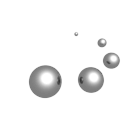Structure Navigator
URL: https://pdbj.org/strucNavi

Structure Navigator is a search engine for protein tertiary structures. Given a query structure, Structure Navigator produces a list of structural domain s (here referred to astemplates) that are similar to the query, ranked by the ASH similarity score. For each query-template pair, the sequence and structural similarity is reported, the pairwise alignment can be viewed, and the structural superposition can be viewed or downloaded.
[Usage]
The criteria structure can be specified with a PDB format file or a PDB ID. The target chain id and the method to get result are required to specify.
Structure
To specify a structure by PDB format file, input the file name in the text box at the right of stringPDB File:or click the buttonSelect...at the right of the text box to select the file.
To specify a structure by PDB ID, input the PDB ID in the text box at the right of stringPDB ID:. In this case, it is checked whether the same search was performed before. If it was done, the stored result are used. If not, then the second search is performed. The criteria of it includes similar sequences to the specified criteria with the BLAST E value is under 0.000001. If any structures were hit, the it is asked if accepting the similar criteria. If you don't accept, the search is performed with the original criteria and the result is returned after for a while. Once a search is done, the result is stored in the database and the next same searches are done more quickly.
Target Chain
Specify the chain ID by inputting some values in the text box at the right ofChain ID. The chain ID should refer the chain ID described in the PDB file, which is equal to the value of auth_asym_id in PDBML. It is case sensitive.
Method to Get Results
It may take some while to finish the process.
Therefore, we prepare two types of method to get results described below.
* You will be able to check the results for one week.
- When the search is finished, the URL of the result page is send by e-mail.
- Access the result page directly.
In the former case, it is also required to input e-mail address at the text box ofaddress. When the result is ready, the URL of the result page is send to the specified address.
In the latter case, a page including the link to the result page is displayed.
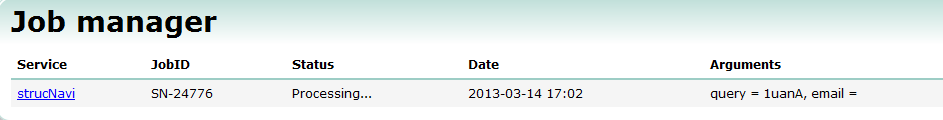
Click the RESULT link to display the result as shown in the following figure, if the result gets ready.
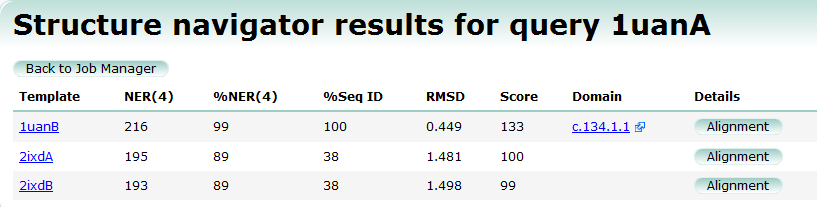
If the result is not ready, the page to inform the result is under calculating. In such case, reload the page after for a while till the result is diplayed.
Each item of the result page means as described below:
- Templ
-
Each item links to the PDBj Mine summary page.
- Domain
-
Each item links to the SCOP page.
- Details
-
Each item links the page included its details as following.
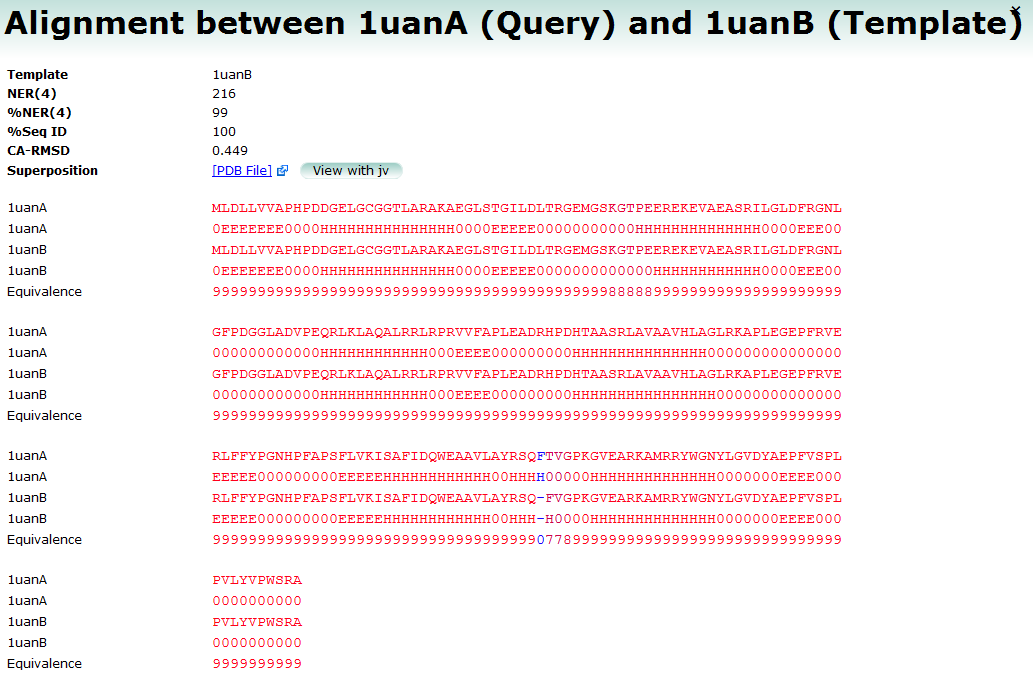
Click View with jV to display interactive image using jV molecule viewer.

[Methodology]
The procedure used by Structure Navigator differs slightly depending on whether the query Q is input as an external file or as a PDB ID.
In the case where Q is a PDB ID, Structure Navigator first tries to locate its structural neighbors in our database of ASH structural alignments. If Q is not stored directly, Structure Navigator next tries to match your Q with a sequence-homologous domain H for which alignments have been stored. In either case the results are returned quickly; however, if homology was used to infer the structural neighbors of Q, the user has the option of running Q directly. If the direct option is selected, the results are then stored in our database for future reference.
If Q was entered as an external file, then the procedure for locating H is the same. If H is not found, since Q may be a completely new family that has not yet been entered in the database, Structure Navigator runs Q against a sequence-representative set of domains using the program ASH. The results are not stored in the case of external files.