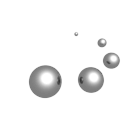PDBj Chemie
Searching
The PDBj Chemie service provides additional insights to non-protein and non-nucleotide compounds found in PDB entries. These compounds can be searched using the PDBj Chemie Search service:
- Quick search (search all fields and other meta data)
- Code (three character code of an entry)
- Molecular name
- Formula
- SMILES representation
- InChI representation
- By adding the wildcard character "*" to a quick search query, partial text matches can also be found. E.g. searching for "pyridinyl*" will return all results starting with pyridinyl.
- When searching by molecular name, a wildcard search is automatically performed.
- When searching via the SMILES field, the system will do a specialized search by converting the SMILES representation to a chemical fingerprint to search for exact and partial matches. To alternatively search in a full text manner, enter the query in the "Quick search" field and prepend "@smiles".
- InChI representation will always be searched in a full text manner.
Search results
When searching via the search bar in the page header, by default a quick search is performed against the ligand database. Results are shown with a similar layout to the Mine PDB search: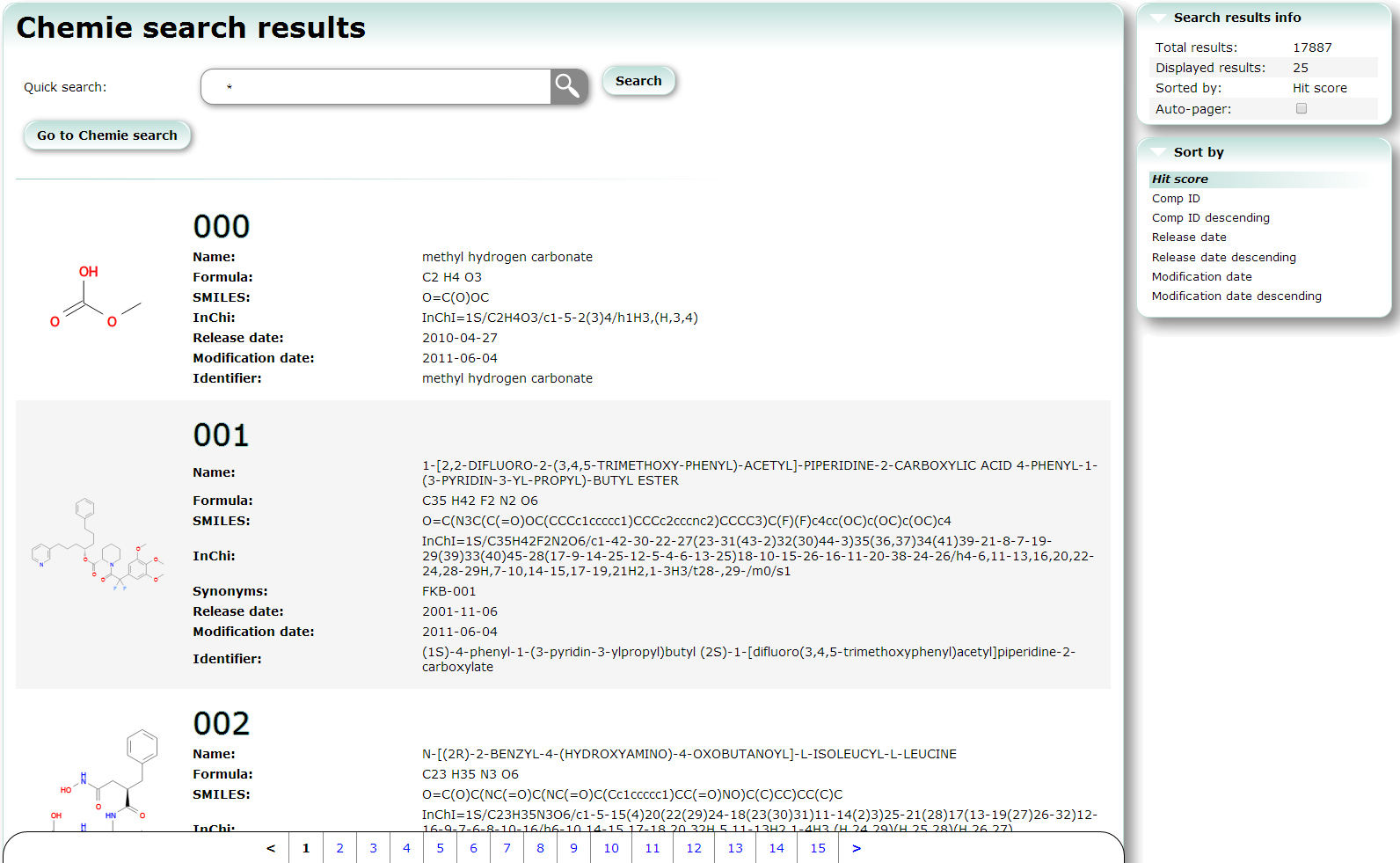
Exploring
Selecting an entry in the results will display the additional information (with a similar layout to the Mine PDB entries):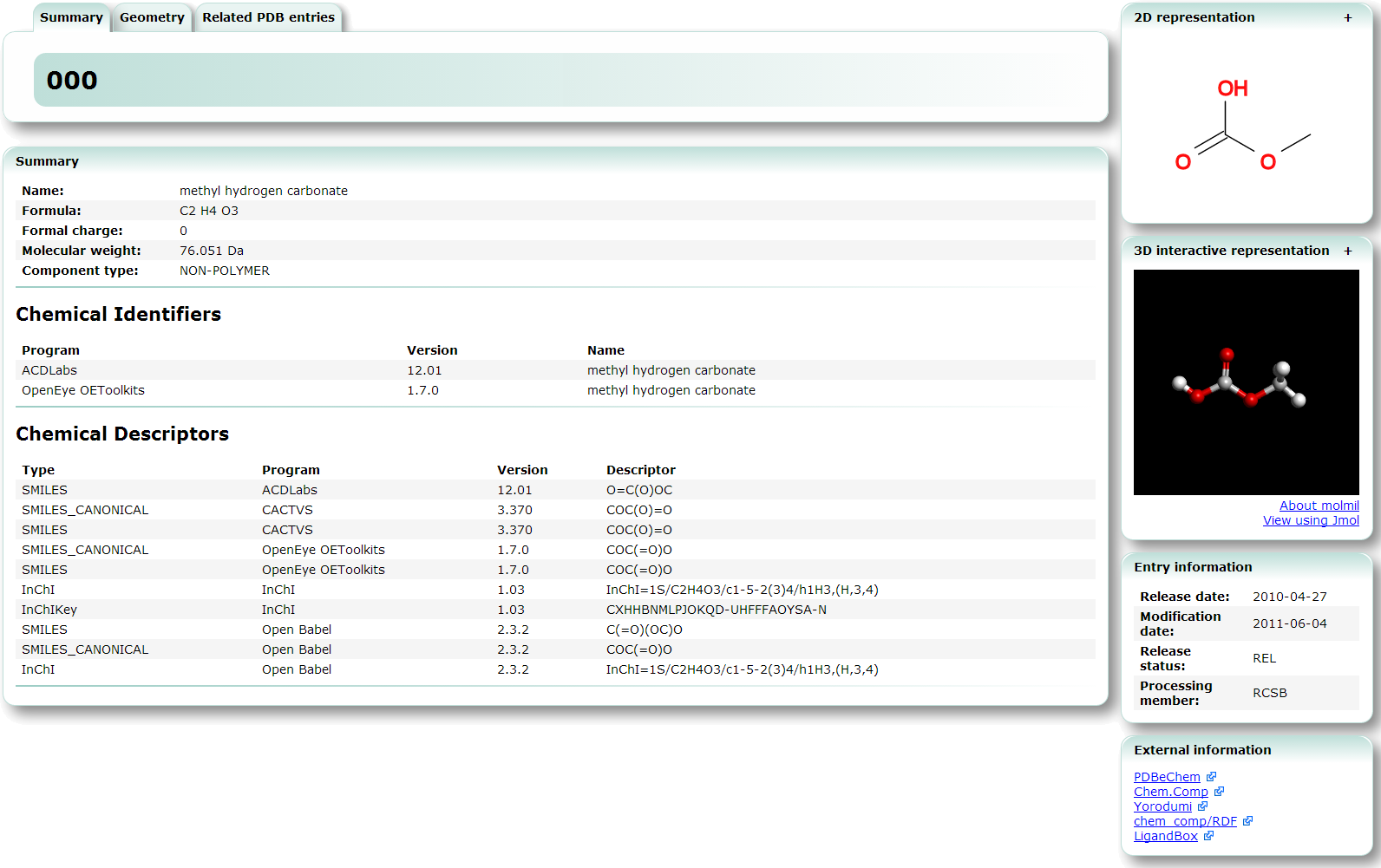
- The first tab lists the summary of the entry with its descriptors.
- The second tab lists the geometry data of the entry (bond lengths, angles & torsions).
- The third tab lists all PDB entries which contain this ligand entry.
See also Chemical Component Dictionary at wwPDB site for details about Chemical Component Dictionary.
Created: 2015-07-09 (last edited: more than 1 year ago)