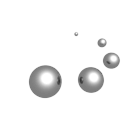Promode help
3D molecular view of vibration
The molecules fluctuating in each of the 10 lowest-frequency normal modes can be displayed on the 3D molecular viewers, jV (PDBj) and Jmol.
(1) Displacement vectors
Fluctuations of the molecules are displayed on the viewers, jV and Jmol, by displacement vectors for the 10 lowest-frequency normal modes.The viewer can read at most three modes at a time. On/off of the display of these displacement vectors can be controlled by the check boxes in the right panel of jV and at the bottom of Jmol.
In the jV viewer, it is possible to controlle on/off of the display of the displacement vectors of mainchain atoms and sidechain atoms. The attributes, mainchain=1 and 0, are assigned to the displacement vectors of mainchain and sidechain atoms, respectively.
[Example] When all the displacement vectors are displayed, jV commands
selectvertex mainchain=0
displayvertex off
hidden the displacement vectors of sidechain atoms.
[Example] When no displacement vectors are displayed, jV commands
selectvertex mainchain=1
displayvertex on
display only the displacement vectors of mainchain atoms.
The lengths of the vectors are determined so that their mean length is equal to a given value, which is shown in the Calculation note below.
(2) Animation
The fluctuating molecules are displayed by the animation for each of the 10 lowest-frequency normal modes with the viewers jV (PDBj) and Jmol.
The amplitudes of the fluctuation are determined so that their mean displacement is equal to a given value, which is shown in the Calculation note below.
(3) Still image of displacement vectors and GIF animation
Example images of the displacement vectors for the 10 lowest-frequency normal modes are shown.
Click [ALL] or [MainC], and you can see a large image of the displacement vectors of all atoms or mainchain atoms, respectively, on the new window.
Click [GIF}, and you can see GIF animation on the new window.
The molecules fluctuating in each of the 10 lowest-frequency normal modes can be displayed on the 3D molecular viewers, jV (PDBj) and Jmol.
(1) Displacement vectors
Fluctuations of the molecules are displayed on the viewers, jV and Jmol, by displacement vectors for the 10 lowest-frequency normal modes.The viewer can read at most three modes at a time. On/off of the display of these displacement vectors can be controlled by the check boxes in the right panel of jV and at the bottom of Jmol.
In the jV viewer, it is possible to controlle on/off of the display of the displacement vectors of mainchain atoms and sidechain atoms. The attributes, mainchain=1 and 0, are assigned to the displacement vectors of mainchain and sidechain atoms, respectively.
[Example] When all the displacement vectors are displayed, jV commands
selectvertex mainchain=0
displayvertex off
hidden the displacement vectors of sidechain atoms.
[Example] When no displacement vectors are displayed, jV commands
selectvertex mainchain=1
displayvertex on
display only the displacement vectors of mainchain atoms.
The lengths of the vectors are determined so that their mean length is equal to a given value, which is shown in the Calculation note below.
(2) Animation
The fluctuating molecules are displayed by the animation for each of the 10 lowest-frequency normal modes with the viewers jV (PDBj) and Jmol.
The amplitudes of the fluctuation are determined so that their mean displacement is equal to a given value, which is shown in the Calculation note below.
(3) Still image of displacement vectors and GIF animation
Example images of the displacement vectors for the 10 lowest-frequency normal modes are shown.
Click [ALL] or [MainC], and you can see a large image of the displacement vectors of all atoms or mainchain atoms, respectively, on the new window.
Click [GIF}, and you can see GIF animation on the new window.
Time-average properties and properties of the 3 lowest-frequency modes
(1) Fluctuation of atoms
There are two paneles in the figures (click on the image to enlarge). In the lower pannel, fluctuations of atoms are plotted against residue number. The fluctuations averaged over all atoms and main-chain atoms in each residue, and that for a Cα atom (C4' atom for nucleotide) are plotted against residue number.
In the upper pannel, the same values, but for each of the 3 lowest-frequency normal modes, are plotted.
(2) Fluctuation of dihedral angles
There are two paneles in the figures (click on the image to enlarge). In the lower pannel, fluctuations of dihedral angles (φ, ψ, and χ1 for amino acids, and α, β, and δ for nucleotides) are plotted against residue number. They are the values averaged over all normal modes.
In the upper pannel, fluctuations of dihedral angles (ψ for anino acids, and β for nucleotides) are plotted against residue number for each of the 3 lowest-frequency normal modes.
(3) Correlations between fluctuations of atoms
There are twelve triangle maps. The ten of them show correlation of atomic fluctuations in each of the 10 lowest-frequency normal modes, respectively. The other one shows time average of correlations of atomic fluctuations over all modes. In addition, for a reference, a distance map between Cα atoms (C4' for nucleotides) is given, too.
Download of results files
A compressed file, xxxx-results.tgz, that includes the following 66 result files can be downloaded (xxxx denotes PDB ID). Some of them are compressed files, which can be used in jV and Jmol without decompressing them.- (1) xxxx-min.pdb
- Atomic coordinates of molecules in PDB format.
- (2) xxxx.flcatmA and xxxx.flcangA
- Time averages of fluctuations of atoms and dihedral angles, respectively.
- (3) xxxx.crratmA and xxxx.crrangA
- Time averages of correlations of fluctuations of atoms and dihedral angles, respectively.
- (4) xxxx_1.flcatmE, xxxx_2.flcatmE, ..., and xxxx_10.flcatmE
- Fluctuation of atoms in the 10 lowest-frequency normal modes, respectively.
- (5) xxxx_1.flcangE, xxxx_2.flcangE, ..., and xxxx_10.flcangE
- Fluctuation of dihedral angles in the 10 lowest-frequency normal modes, respectively.
- (6) xxxx_1-anm.pdb, xxxx_2-anm.pdb, ..., and xxxx_10-anm.pdb,
- Animation data of the 10 lowest-frequency normal modes for jV (PDBj) and Jmol, respectively.
(Operation procedure in jV) Select [File] → [Open-Local] → [Animation] from the pulldown menu, and then read one of these files. To start the animation, select [Options] → [Animation] from the pulldown menu, and the dialog for the animation appears. Check the radio botton "swing" and then click the play button.
(Operation procedure in Jmol) Select [File] → [Open] from the pulldown menu, and then read one of these files. To start the animation, select [Tools] → [Animate] → [Palindrome].
- (7) xxxx_1-anm.xyz, xxxx_2-anm.xyz, ..., and xxxx_10-anm.xyz
- Animation data of the 10 lowest-frequency normal modes for Chime.
(Operation procedure in Chime) It is necessary that Chime is installed. Double click one of these files.
- (8) xxxx_1-vec.xml, xxxx_2-vec.xml, ..., and xxxx_10-vec.xml
- Data of displacement vectors of the 10 lowest-frequency normal modes for jV viewer.
(Operation procedure in jV) Select [File] → [Open-Local] → [PDB] from the pulldown menu, and then read the xxxx-min.pdb file. Next, select [File] → [Open-Local] → [Polygon] from the pulldown menu, and then read xxxx_1-vec.xml, xxxx_2-vec.xml, ..., and/or xxxx_10-vec.xml files. If more than one -vec.xml file is read, use a check box of "dispaly" on the right panel of jV to control visible/invisible of each mode.
It is possible to controlle on/off of the display of the displacement vectors of mainchain atoms and sidechain atoms. The attributes, mainchain=1 and 0, are assigned to the displacement vectors of mainchain and sidechain atoms, respectively.
[Example] When all the displacement vectors are displayed, jV commands
selectvertex mainchain=0
displayvertex off
hidden the displacement vectors of sidechain atoms.
[Example] When no displacement vectors are displayed, jV commands
selectvertex mainchain=1
displayvertex on
display only the displacement vectors of mainchain atoms.
- (9) xxxx_1-vec.Jmol-script, xxxx_2-vec.Jmol-script, ..., and xxxx_10-vec.Jmol-script
- Data of displacement vectors of the 10 lowest-frequency normal modes for Jmol viewer.
(Operation procedure in Jmol) Select [File] → [Open] from the pulldown menu, and then read the xxxx-min.pdb file. Next, select [File] → [Open] from the pulldown menu, and then read xxxx_1-vec.Jmol-script, xxxx_2-vec.Jmol-script, ..., and/or xxxx_10-vec.Jmol-script files.
Each displacement vector is composed of two line segments named $line##A*** and $line##B***, where ## is mode number (i.e., ## = 01, 02, ..., 10) and *** is serial number of the displacement vector. If more than one -vec.Jmol-script file is read, on/off of the display of the displacement vectors of each mode can be controlled by typing the following commands in the console window of Jmol (Select [File] → [Output console ...] from the pulldown menu):
For example
hide $line07*
hidden the displacement vectos of mode number 7, and
display $line05*
display the displacement vectors of mode number 5, and so on.
- (10) xxxx-note.txt
- Calculation note described below.
Calculation note
Information about the calculation (for example, chains considered and parameters used) is given.
Created: 2013-03-22 (last edited: more than 1 year ago)