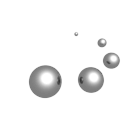PDBj Mine search results
[PDBj Mine search results right side menu]
After searching for PDBj Mine using either the quick search bar or the advanced search, the results will be displayed within your browser. The center of the screen holds the search results, while on the right side there are several menu's which provide additional information and functionality.The Search results info panel holds information about your search results. The panel shows information about the total number of search results found, the number of displayed results and the sorting method.
There is also an option to turn on the Auto-pager functionality. By default, the search results are split up over several pages, each page holding a specific amount of search results (see here about customizing this value). Auto-pager functionality dynamically downloads the next page as the user reaches the bottom of the current page allowing for seamless transition between pages.
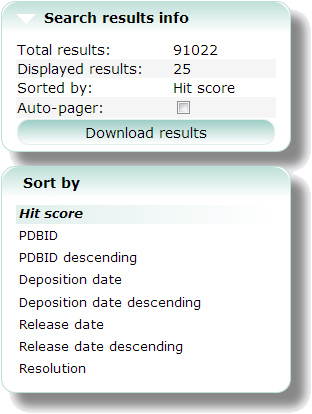
[Download search results]
Another function of the new interface is the possibility to download the search results in a user friendly format.Simply click on the download button in the Search results info panel. A pop-up will be shown where you can customize the file settings. By default results will be download in csv format, for each result only the PDBID field and all results will be inluded. The results will always be provided in the same order as idicated by the sort option
Aside from the csv format, you can also download the results in tsv and json format. A wide range of result fields are available:
- PDB ID
- Structure title
- Deposition author(s)
- Citation author(s) (primary)
- Citation title (primary)
- Citation journal (primary)
- Citation year (primary)
- Citation volume (primary)
- Citation author(s)
- Citation title
- Citation journal
- Citation year
- Citation volume
- Pubmed ID
- DOI ID
- Deposition date
- Release date
- Modification date
- Experimental method
- Resolution
- Descriptor
- Chain type
- Chain number
- Chain length
- Ligand
- Source species
- Host species
- Linked EC entries
- Linked GO entries
- Linked Uniprot entries
- Linked Genbank entries
- Linked EMBL entries
- Linked PIR entries
- Linked EMDB entries
- Linked PDB entries
- Full sequence
- PDBj url
Finally, for csv/tsv files you can also add a field name header (first line will contain a list of which fields have been selected)
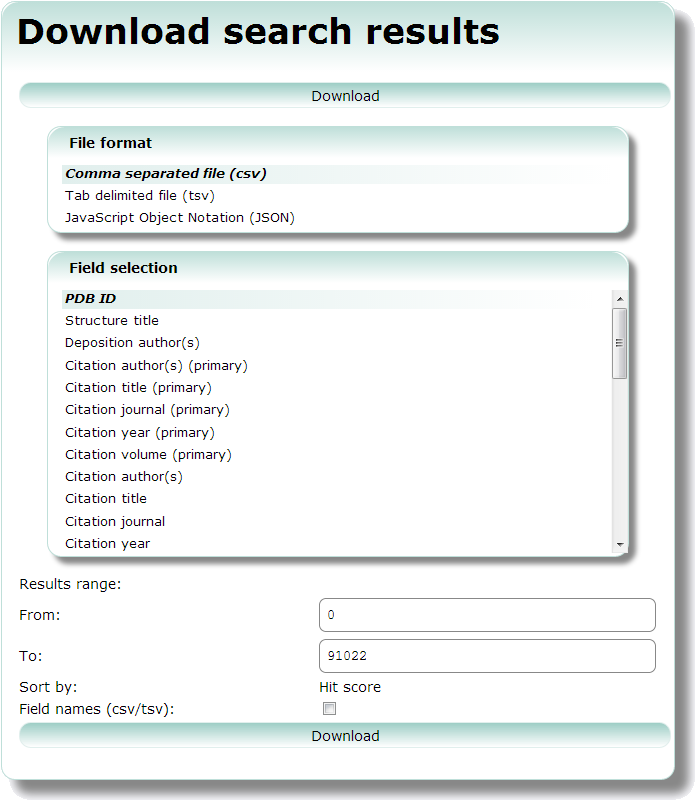
Created: 2013-05-29 (last edited: more than 1 year ago)