eF-seek Help: Difference between revisions
Jump to navigation
Jump to search
No edit summary |
No edit summary |
||
| Line 20: | Line 20: | ||
Please follow the link appeared in the e-mail ,then you will see the Job-start page as follows. | Please follow the link appeared in the e-mail ,then you will see the Job-start page as follows. | ||
'''STEP-3: Start the calculation''' | |||
As in the example of the Job-start page below, you will find a start button and a cancel button. | |||
[[File:EF-seek3.png|center]] | |||
If the uploaded file name and title of your job is correct, please push the start button. Otherwise, please push the cancel button to cancel your job submission. | |||
If you push the start button, you will see the following Job-control page. | |||
[[File:Ef-seek4.png|center]] | |||
In this page you can see the status of the calculation. | |||
Revision as of 13:05, 14 September 2009
How to use
STEP-1: Up load a PDB format file.
- Upload a PDB format file
- Input your e-mail address
- Optionally, you can give a title to your calculation (free format).
And press the Submit button. Then you will see a web page as follows;
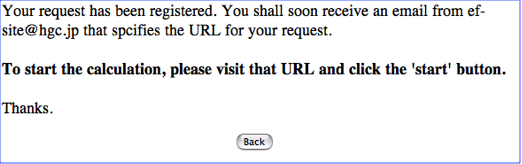
STEP-2: Check an e-mail and access to the Job-start page
You will receive an e-mail like a ...
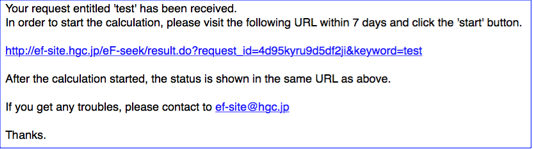
Please follow the link appeared in the e-mail ,then you will see the Job-start page as follows.
STEP-3: Start the calculation
As in the example of the Job-start page below, you will find a start button and a cancel button.
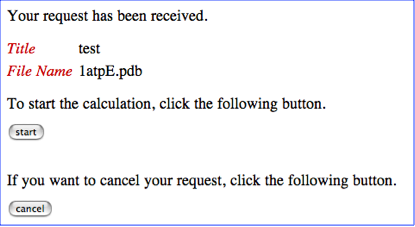
If the uploaded file name and title of your job is correct, please push the start button. Otherwise, please push the cancel button to cancel your job submission. If you push the start button, you will see the following Job-control page.
In this page you can see the status of the calculation.