eF-surf Help: Difference between revisions
Jump to navigation
Jump to search
No edit summary |
No edit summary |
||
| Line 11: | Line 11: | ||
'''STEP-2: Check an e-mail and access to the Job-start page''' | '''STEP-2: Check an e-mail and access to the Job-start page''' | ||
You will receive an e-mail like a ... | You will receive an e-mail like a ... | ||
[[File:EF-surf3.png|center]] | |||
Please follow the link appeared in the e-mail ,then you will see the Job-start page as follows. | |||
Revision as of 17:02, 11 September 2009
How to use
STEP-1: Up load a PDB format file.
- Upload a PDB format file
- Input your e-mail address
- Optionally, you can give a title to your calculation (free format).
And press the Submit button. Then you will see a web page as follows;
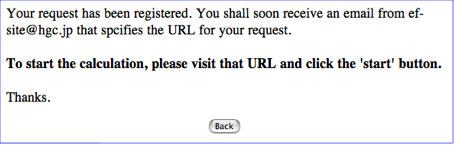
STEP-2: Check an e-mail and access to the Job-start page
You will receive an e-mail like a ...
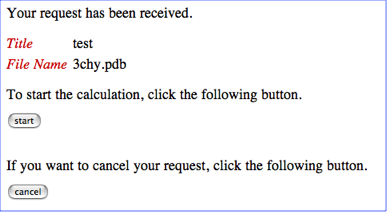
Please follow the link appeared in the e-mail ,then you will see the Job-start page as follows.