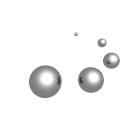Sequence Navigator
[Overview]
Sequence Navigator is a BLAST interface to PDBj. The input to Sequence Navigator can be a PDB ID or an amino acid sequence. The output is a set of BLAST alignments to homologous PDB entries. There are options for clustering the output, and, if the input is a PDB ID, a structural superposition can be performed for each alignment.
[Example]
In this example, we will find sequence homologs of bovine pancreatic trypsin inhibitor.
Basic Usage
- Open your browser to Sequence Navigator
- Either type "1nag" in the PDB ID window or paste in the sequence: RPDFCLEPPYTGPCKARIIRYFYNAKAGLC QTFVYGGCRAKRGNFKSAEDCMRTCG
- Click theFind All Homologsbutton
Clustering Options
Sequence Navigator has options for clustering the output using the BLAST E-value. This can be useful when the number of sequence homologs is large, and you want to group the similar homologs together. By default, clustering is turned off. To turn it on, click the button next toCluster by E-valueat the bottom of the page. The default E-value cutoff is 0.00001. You can increase the number of clusters (i.e., decrease the E-value cutoff) by clicking the+button. To decrease the number of clusters, click the-button. When you ar ready to run your query, click theFind All Homologsbutton.
Output
The hits include close homologs, such as trypsin inhibitors from other species, as well as distant homologs, such as a number of small toxins. You may select any sequence to begin a new search using the hit as a new query. In this way, you can jump from family to family, exploring the relationship between distance sequence homologs.
If you used the PDB ID as input, you can look at the structural superposition of each alignment. Actually, there are two superpositons, one resulting from minimization of the RMSD and one resulting from maximization of the NER.
There is one entry per cluster. If you click onshow all alignmentsyou will see all the alignments that belong to the given cluster.
You can always adjust your clustering settings at the top of the results page.