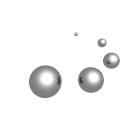Rest interface examples
Example of curl
An example of the curl command used in UNIX like systems to get structural data file of HEM chemical component in the mmCIF format.
$ curl -F "id=HEM" -F "format=mmcif" https://pdbj.org/rest/downloadCOMPfile > HEM.cif.gz % Total % Received % Xferd Average Speed Time Time Time Current Dload Upload Total Spent Left Speed 100 4703 101 4463 120 240 22121 1189 --:--:-- --:--:-- --:--:-- 207k $ zcat HEM.cif.gz | head data_HEM # _chem_comp.id HEM _chem_comp.name "PROTOPORPHYRIN IX CONTAINING FE" _chem_comp.type NON-POLYMER _chem_comp.pdbx_type HETAIN _chem_comp.formula "C34 H32 Fe N4 O4" _chem_comp.mon_nstd_parent_comp_id ? _chem_comp.pdbx_synonyms HEME _chem_comp.pdbx_formal_charge 0
Python example
The following example is an advanced search which also has an equivalent page within the client side interface. The script searches for all x-ray entries released since 2014-01-01 with a resolution of less than 1.8 A. The query fetches the pdbid, structure title and resolution and finally sorts the results by resolution.
import urllib, json
url = "https://pdbj.org/rest/newweb/search/pdb"
params = "rdate_after=2014-01-01&method=1&res_max=1.8&sortBy=8"
json_data = urllib.request.urlopen(url+"?"+params).read()
data = json.loads(json_data)
total = data["total"]
results = data["results"]
print("Total number of results:", total)
print("Printing the first 10 results:")
for i in range(10): print(results[i][0], results[i][1], results[i][13])Perl example
The following example is a status search which also has an equivalent page within the client side interface. The script searches for all entries waiting for publication (HPUB) which have been deposited before 2021-01-01. The query fetches all fields (pdbid, author_list, title, status_code, author_release_sequence, date_hold_coordinates, initial_deposition_date) and finally sorts the results by deposition date (asc).
use LWP::Simple;
use JSON qw(decode_json);
$url = "https://pdbj.org/rest/newweb/search/status";
$params = "status_code=HPUB&ddate_before=2021-01-01&sortBy=4";
$json_data = get($url . "?" . $params);
$data = decode_json($json_data);
$total = $data->{"total"};
my @results = @{$data->{"results"}};
print "Total number of results: " . $total . "\n";
print "Printing the first 10 results:\n";
foreach my $r (@results[0..10]) {
foreach my $i (@$r) {
print $i . ",";
}
print "\n";
}The above code requires a json parser (JSON), which can be installed via the CPAN repository.
R example
The following example is a mine 2 sql search which also has an equivalent page within the client side interface. Furthermore, PDBj's chemie service also use the exact same query for the Related PDB entries tab. The script searches for all related PDB entries for a given chem_comp id, in this case "K". The query fetches a selection of the columns from the brief_summary table (pdbid, struct_title, deposit_author, citation_title_pri, citation_journal_pri, citation_year_pri, citation_volume_pri, db_pubmed, db_doi, deposition_date, release_date, modification_date, exptl_method, resolution, pdbx_descriptor).
library(RCurl)
library(rjson)
url <- "https://pdbj.org/rest/newweb/search/sql"
params <- "q=select%20distinct%20on%20(chem_comp.pdbid)%20brief_summary.pdbid%2C%20struct_title%2C%20deposit_author%2C%20citation_title_pri%2C%20citation_journal_pri%2C%20citation_year_pri%2C%20citation_volume_pri%2C%20db_pubmed%2C%20db_doi%2C%20deposition_date%2C%20release_date%2C%20modification_date%2C%20exptl_method%2C%20resolution%2C%20pdbx_descriptor%20from%20brief_summary%20inner%20join%20chem_comp%20on%20chem_comp.pdbid%20%3D%20brief_summary.pdbid%20where%20chem_comp.id%3D%27K%27"
json_data <- getURLContent(paste(url,params, sep="?"))
data <- fromJSON(json_data)
total <- data["total"]
results <- data["results"][[1]]
print(paste("total number of results:", total))
print("Printing the first 10 results:")
for (r in head(results, 10)) {
print(paste(r[[1]], r[[2]], sep=" - "))
}The above code requires a json parser (rjson) and a HTTP fetch module (RCurl), which can both be downloaded via the CRAN repository.
Created: 2017-08-16 (last edited: more than 1 year ago)