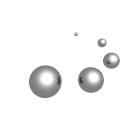EDM viewer
[Introduction]
The Electron Density Map (EDM) viewer allows the display of electron density maps together with molecular models. The EDMap viewer is integrated into the Mine PDB Entry Explorer via a link in the Database Information panel. Clicking on this link will bring up a page with our WebGL based viewer Molmil. Here, clicking on the "Create map" button will generate an electron density map for the selected region. By default, the center of the map is selected and a region with a diameter of 25 Å will be generated. The representation of the electron density map as well as several associated parameters may be modified to override the default values.
Electron densities may be displayed in either one of two different styles: the first (and commonly used) style are electron density contours, the second style are electron density isosurfaces. Electron density contours are spatial lines (meshes) connecting points with the same density value. Usually these are created by contouring (via the Marching Cubes algorithm) two-dimensional slices through the map oriented with one crystallographic axis normal to the slice. Doing so for each of the three axes in turn and displaying the resulting lines together creates the appearance of a three-dimensional volume outlining the electron density. This presentation style is often colloquially referred to as chicken-wire presentation, for obvious reasons. The second style finds the isosurfaces of constant electron density and displays this surface through a series of triangles which, when shaded, produce the appearance of a solid volume. Graphical manipulations may make this volume appear translucent to reveal the enclosed part of the structural model.
[Using the Electron Density Map Viewer]
At the right of the Molmil canvas, via the "Parameters for Electron Density Map", the EDMap parameters can be input. By default, if nothing else is specified, the electron density contours will be calculated for a box of size 25×25×25 Å^3, centered at the center of the calculated map. The contour level is chosen as 1 sigma of the map for 2Fo-Fc and 2 sigma for Fo-Fc, which are usually good values, corresponding to a electron density of about 0.4-0.45 electrons/Å^3. Usually, molecular density values are within a range of about one to five sigma, except for heavier atoms, like sulfur or metals, that may go up to ten to fifteen sigma. The default color is cyan for 2Fo-Fc maps and maganta for Fo-Fc ones, and the transparency of isosurfaces is set to 0.5 (only used for isosurfaces). Colors can be specified via a UI interface, depending on your browser and operating system.
After setting all the parameters, push the "Create map" button, and the electron density will be generated.
When a user wants to hide the ED map from the view panel, within the Molmil canvas, click show the Structures panel (>>> button),
right-click on the map to hide and select "Hide".
When a user wants to completely delete the ED map, within the "Electron Density Map Download/Delete" panel, press the "Delete"
button of the map to delete.
When a user wants to download files: structure factors, mmCIF/MTZ/CCP4 formatted maps, or the local generated CCP4 maps
shown in Molmil, in the same panel a "Download" button for each available file can be found.
[Other Parameters for the Electron Density Map Viewer]
Other box centers can be chosen, based on atom names or cartesian coordinates x,y,z. Atom IDs consist of the chain ID, the residue number and the atom name. They can be found by clicking on an atom in the Molmil canvas.
Box sizes should not be chose too large for two reasons: having a too large box will obscure more than reveal due to overlap along the line of sight. Furthermore, large boxes will take longer to process. 25 Å will usually require about two to five seconds, but 100 Å or more might take up to a few minutes.
[Electron Density Map Basics]
Electron densities can be probed by the scattering of X-rays. This is usually done by creating crystals, containing many trillions of molecules arranged in a regular three-dimensional pattern. When this pattern is illuminated with X-rays, diffraction of the X-rays occurs. The diffraction pattern encodes the information about the electron density distribution in the crystal. The diffracted rays are themselves, like the incident X-rays, electromagnetic waves with an amplitude and a phase that form a three-dimensional pattern, known as the reciprocal lattice. They are an indirect image of the electron density and are related to it by a Fourier transform.
To recover the electron density from this diffraction pattern by inverse Fourier transform, both amplitudes and phases are needed. Experimentally, usually only the amplitudes can be measured. The phase information remains hidden within the amplitude data and has to be recovered by computational techniques, often requiring additional measurements. This situation is known as the Phase Problem in Crystallography. It is indeed a problem, because the phases influence the electron density to a much larger extent than the amplitudes do.
[Calculating Electron Density Maps from Models]
If experimental amplitudes and a (maybe preliminary) model are available, the experimental amplitudes (often called Fobs) can be combined with the calculated structure factors (either using only the phase phicalc or both the amplitude Fcalc and the phase) to generate electron density maps.
The most common types of maps are Fobs maps (amplitude = Fobs, phase = phicalc), (2Fo-Fc) maps (amplitude = 2*m*Fobs-D*Fcalc, phase = phicalc) or (Fo-Fc) maps (amplitude = m*Fobs-D*Fcalc, phase = phicalc). m and D are weighting factors, varying with reflections and containing information about the accuracy of the model and/or the data.
To obtain the phases phicalc, we use the available model, apply random coordinate shifts of the order of 0.2 Å and random B-factor shifts of 10A^2 to individual atoms to deliberately introduce errors and then refine these models by refmac5, trying to maximize the agreement between Fobs and Fcalc. This process is known as structure refinement and its purpose, together with the randomization, is to reduce the influence of the model on the phases.
We then calculate (2Fo-Fc) maps, using the experimental data Fobs that were deposited and Fcalc, phicalc, m and D obtained from the refined model. The extent of the map is chose to cover the whole molecule plus a border margin of 2.5Å on either side (along the axes) of the model.